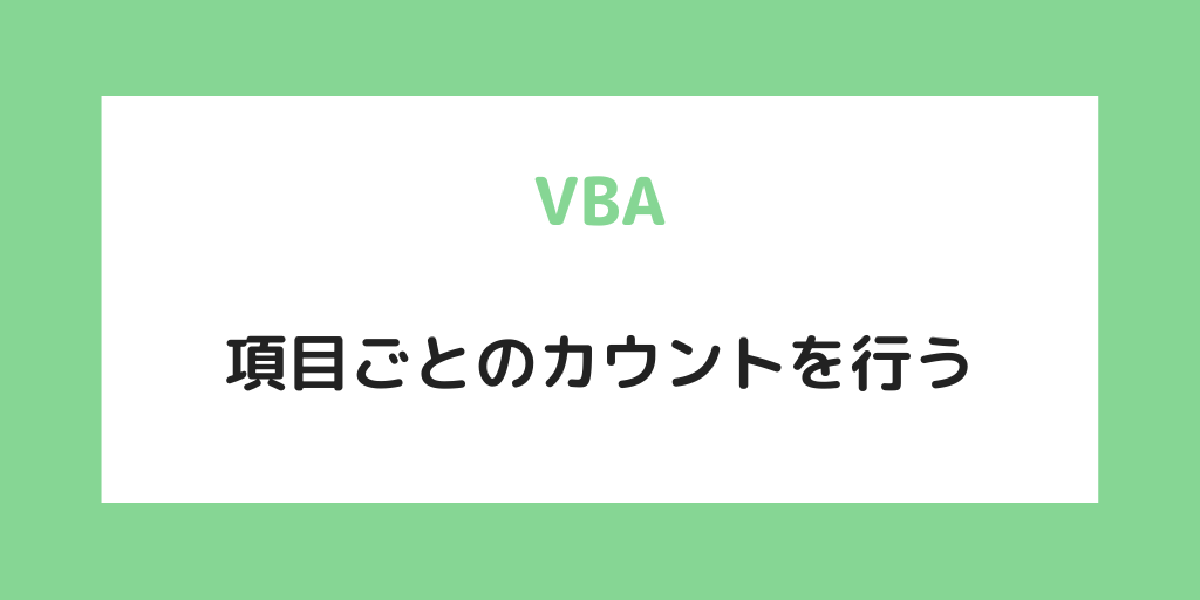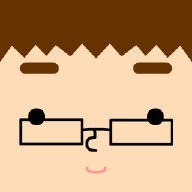VBAでシート上の項目ごとのデータ数のカウントを行うには、Dictionaryを使用すると
簡単に項目のカウントを行うことができます。
シートのA列に4種類の食べ物を入力しました。
入力した食べ物を種類ごとにカウントしてみます。
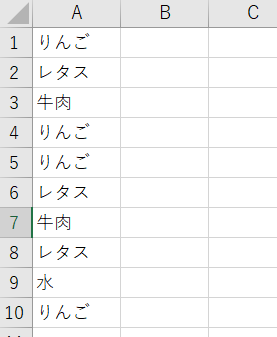
Dictionaryオブジェクトを使用するのでMicrosoft Scripting Runtimeに参照設定を行う必要があります。
VBAで参照設定を行う
·1 分
Programming
VBA
シート上の項目のカウントを行うコードは以下になります。
Option Explicit
Public Sub CountItem(sht As Worksheet, col As Long)
'###################################################################################
'シート上の項目のカウントを行い、メッセージボックスに表示する
'Dictionaryを使用するので、Microsoft Scripting Runtimeの参照設定が必要
'-----------------------------------------------------------------------------------
'引数 :sht 項目のカウントを行いたいシート
' :col 項目のカウントを行いたい列番号
'###################################################################################
Dim lastRow As Long
lastRow = GetMaxRow(sht, col)
Dim dic As Dictionary
Set dic = New Dictionary
Dim i As Long
Dim v As String
For i = 1 To lastRow
v = sht.Cells(i, 1)
If dic.Exists(v) Then
dic(v) = dic(v) + 1
Else
dic.Add v, 1
End If
Next i
For i = 0 To dic.Count - 1
MsgBox dic.Keys(i) & "は" & dic.Items(i) & "個"
Next i
Set dic = Nothing
End Sub
Private Function GetMaxRow(sht As Worksheet, check_col As Long) As Long
Dim lastRow As Long
lastRow = sht.UsedRange.Row + sht.UsedRange.Rows.Count - 1
GetMaxRow = 0
Dim readRow As Long
For readRow = lastRow To 1 Step -1
If sht.Cells(readRow, check_col).Value <> "" Then
GetMaxRow = readRow
Exit For
End If
Next
End Function
Public Sub TestCountItem()
Dim sht As Worksheet
Set sht = ThisWorkbook.Worksheets("Sheet1")
Call CountItem(sht, 1)
Set sht = Nothing
End Sub
TestCountItemを実行すると、シートのA列の項目のカウントを行います。
入力されている食べ物のそれぞれの個数がメッセージボックスに表示されます。
りんごは4個
レタスは3個
牛肉は2個
水は1個
データの最終行を取得するためにコード内でGetMaxRowを使用しています。
GetMaxRowについては以下の記事をご覧ください。
【VBA】最終行と最終列を取得する
··3 分
Programming
VBA